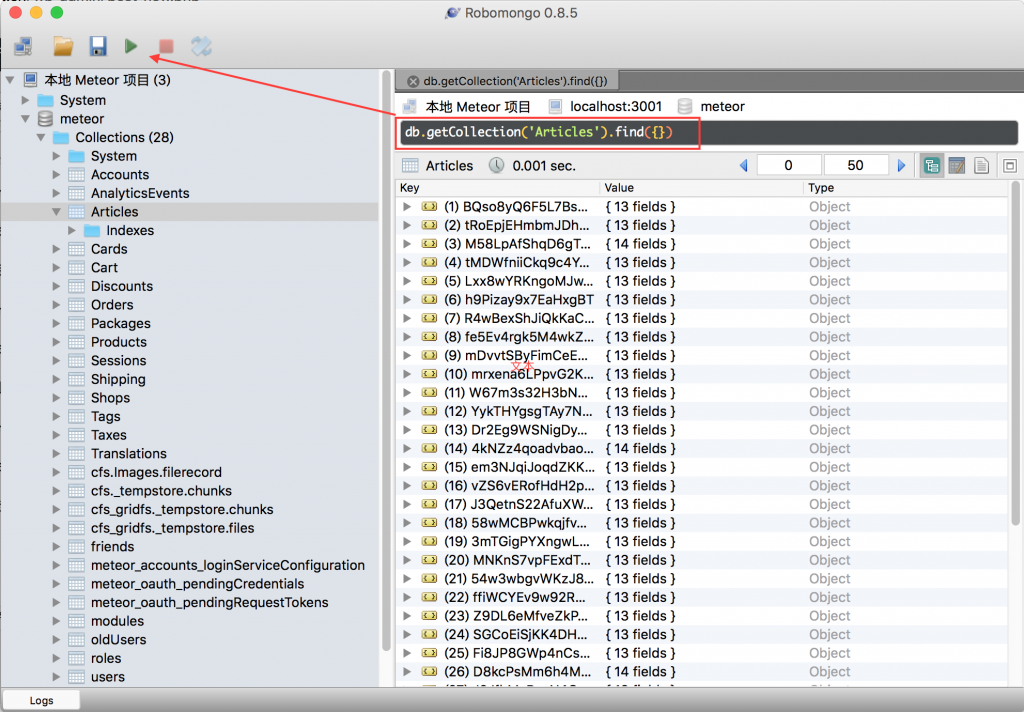本文主要总结一下在使用 Meteor 开发过程中对 mongodb 数据库的管理。其中包含使用命令行终端(meteor shell)进行管理,还有图形化界面的工具 Robomongo 工具。
预备知识
当使用 meteor 命令启动 meteor 项目后,meteor 会默认使用 3000 端口作为 web 项目的端口,我们可以通过 http://domainName:3000/ 这样的地址来访问我们的网站。而数据库所使用的端口,则是在这个端口基础上 +1,就是 3001 端口。也就是说,如果你指定启动 meteor 项目时使用了其他端口,比如 meteor -p 8000,那么 mongodb 的数据库连接端口就是 8001。
使用 meteor shell 进行管理
通过 meteor shell 管理 mongodb 不需要指定端口,你只要在 meteor 项目启动后的项目目录下执行 meteor mongo 就可以连接到数据库了。如下:
1 | myCode:~/Project/microduino$ meteor mongo |
这样就连接到了当前项目的 mongodb 数据库,通过 help 命令可以看到帮助。
1 | meteor:PRIMARY> help |
通过 show dbs 命令可以查看当前的数据库列表。
1 | meteor:PRIMARY> show dbs |
上面我们看到,有一个名为 meteor 占用 0.031GB 的空间,使用命令 use meteor 选择它,然后使用命令 show collections 查看所有数据库。
1 | meteor:PRIMARY> use meteor |
如果要对数据库进行查询,那么此时你就可以使用命令 db.collectionName.find(...); 来操作了。下面我们来介绍图形化界面的 Robomongo。
使用 Robomongo 管理数据库
下载地址:http://robomongo.org/ 安装完成后,配置连接属性,程序刚打开的时候一片空白,我们要手动点右键 Add 一个新的连接。 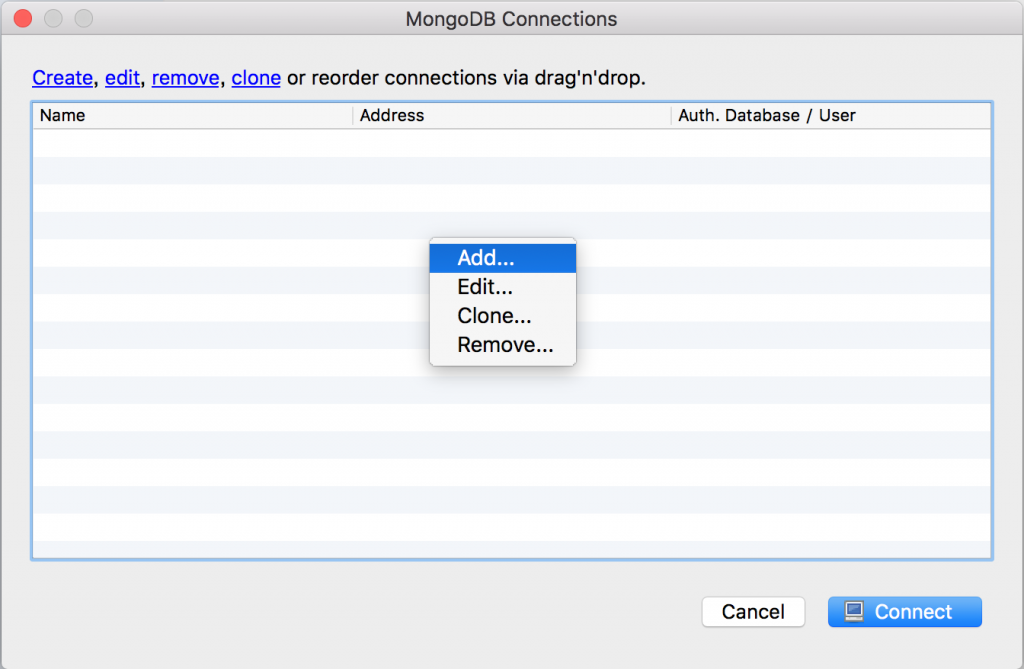 输入 mongodb 的连接信息,记住这个端口,要根据你项目启动的端口来决定的。
输入 mongodb 的连接信息,记住这个端口,要根据你项目启动的端口来决定的。 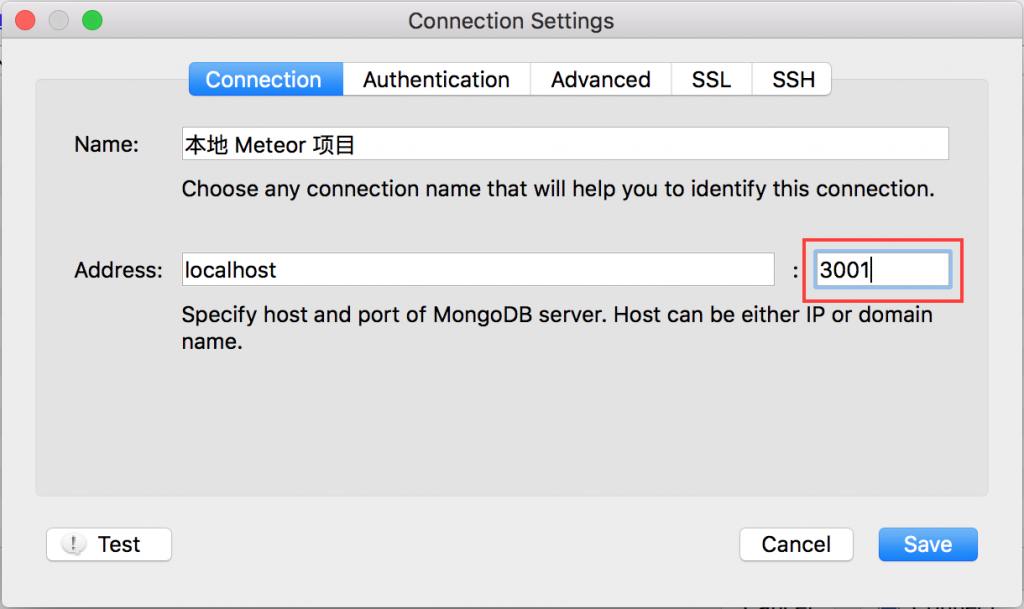 保存后点击 Connect 连接
保存后点击 Connect 连接 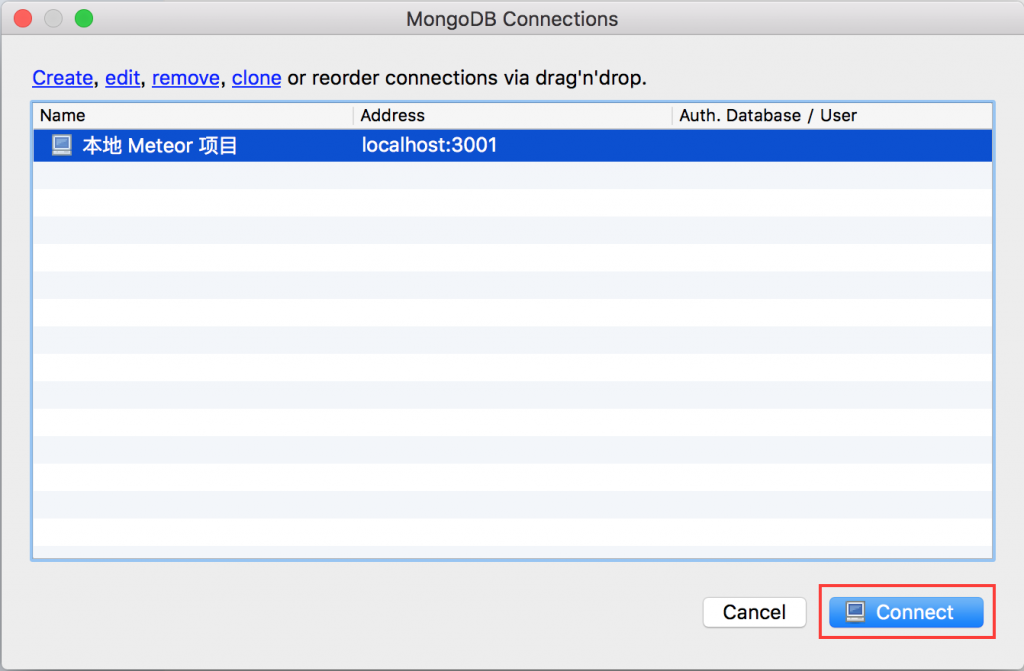 连接上以后,就可以通过
连接上以后,就可以通过 meteor->Collections 看到所有的数据库信息了 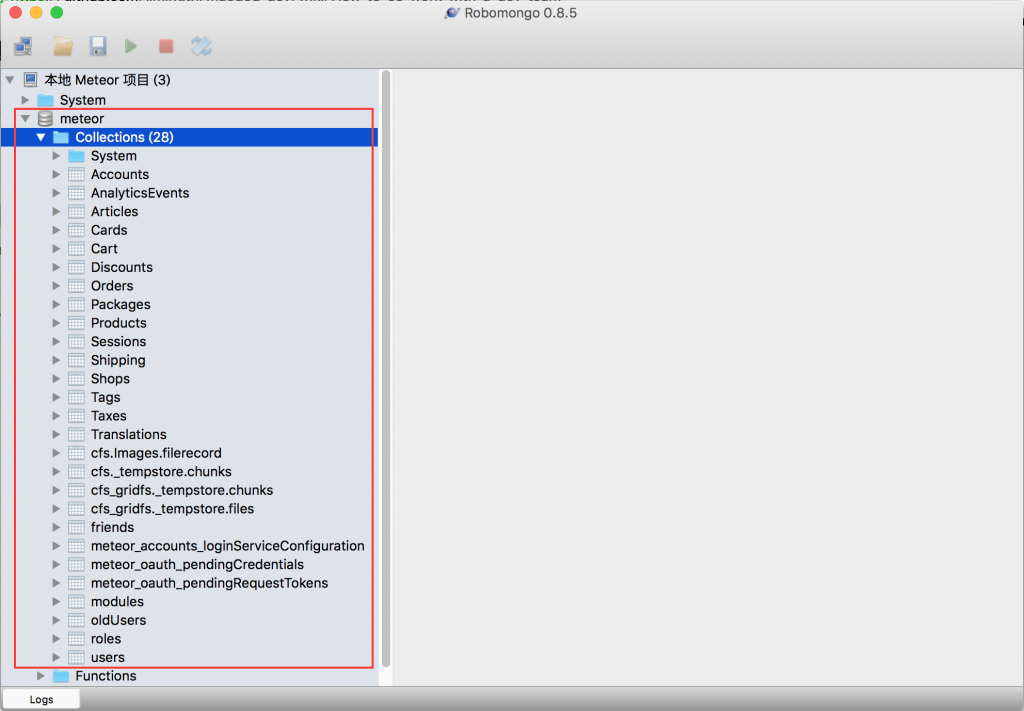 如果想执行查询、更新等语句,可以双击一个数据库,再右侧数据列表的上方输入查询语句
如果想执行查询、更新等语句,可以双击一个数据库,再右侧数据列表的上方输入查询语句